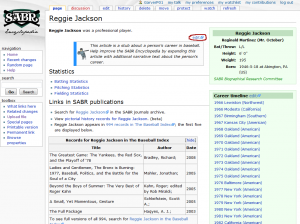Help:How to edit a page
From SABR Encyclopedia
(→Paragraphs) |
m (→Linking: removed extra bracket) |
||
| Line 50: | Line 50: | ||
# Number three | # Number three | ||
=== Linking === | === Linking === | ||
| - | You can link to any other article in the Encyclopedia by putting its name inside two sets of brackets. If I want to link to [[Reggie Jackson]], I would type <code><nowiki>[[Reggie Jackson | + | You can link to any other article in the Encyclopedia by putting its name inside two sets of brackets. If I want to link to [[Reggie Jackson]], I would type <code><nowiki>[[Reggie Jackson]]</nowiki></code>. If you're not sure you got the name right, there is a "preview" function that you can use before saving an article - if the name you type is an existing page, the link will be blue, otherwise it will be red. |
Usually if you are linking to an external site, it will be when you're [[Help:Citing sources|citing a source]] - see that article for more information. | Usually if you are linking to an external site, it will be when you're [[Help:Citing sources|citing a source]] - see that article for more information. | ||
Revision as of 15:32, 28 September 2009
Much of the challenge of editing a page is learning the syntax that the software uses. If you have edited Wikipedia, you shouldn't have much trouble, since it's the same software. If you have not, these links (to Wikipedia's help pages) may help:
Contents |
Editing basics
If you're interested mostly in editing the text of articles, adding facts, and creating narratives, there are only a few things you need to know.All editing in the Encyclopedia is done in wiki markup. This means that you create styling in text differently than in a word processor, by adding extra characters to the text. For example, to emphasize a word by making it appear in italics, you would type this: ''italics'', surrounding the word in two apostrophes.
Getting started
To edit the text about a player, click on the "edit" link near the top of the page, just to the right of the player's vital statistics. You can see where this link is on the image to the right (a screenshot of Reggie Jackson's page). Editing this section will let you add facts or text about a player, and add references as needed.
There are other sections of the page that you can edit, but those are more involved and technical, and are covered in different articles.
Preview and save
While you're editing, or when you think you're done, you can click the "Show preview" button at the bottom of the page to see what your article would look like if you saved it right now. The save button is right next to the preview button, and will write your changes to the database.
If you change a page, you will see the changes immediately, but other viewers of the Encyclopedia will not see them until they are approved by an administrator, unless they specifically click on a link to view the "draft version". Reviewing changes is the SABR Encyclopedia's way of controlling the quality of research while allowing everyone to contribute.
Syntax
This will give you enough basic syntax to work with text in the Encyclopedia. There is plenty more information available on Wikipedia's how to edit help page.
Paragraphs
You can create a new paragraph by simply hitting enter twice, leaving an empty line between the two paragraphs.
This is paragraph one. This is paragraph two.
Lists
You can create a bulleted list using asterisks, or a numbered list using pound signs, like this:
* Bullet one * Bullet two * Bullet three # Number one # Number two # Number three
Which makes this:
- Bullet one
- Bullet two
- Bullet three
- Number one
- Number two
- Number three
Linking
You can link to any other article in the Encyclopedia by putting its name inside two sets of brackets. If I want to link to Reggie Jackson, I would type [[Reggie Jackson]]. If you're not sure you got the name right, there is a "preview" function that you can use before saving an article - if the name you type is an existing page, the link will be blue, otherwise it will be red.
Usually if you are linking to an external site, it will be when you're citing a source - see that article for more information.
Headings
Headings follow this format:
== Major heading == Text of the section === Minor heading === Text of the subsection ==== Very minor heading ==== More text.
The heading just above this section ("Headings") is a minor heading. The one at the top of the article ("Editing basics") is a major heading.
Very minor heading
The heading just above this text is very minor.
Citing sources
There is a full article on citing sources. It's mostly a cut and paste process.
More info
These are the most basic of functions, but should get you through most edit involving adding facts or writing. If you are interested in making exacting style adjustments and getting into more technical editing, the links to Wikipedia's resources may be helpful.
If you have any questions, either email them to pgarver@sabr.org or post them in the Talk page of the main help page.