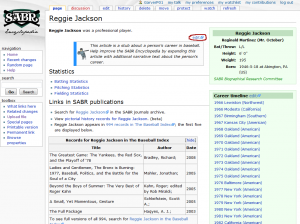Help:Introduction to editing in the Encyclopedia
From SABR Encyclopedia
(Created page with '* Making edits (finding edit links, documentation on wikitext, why ignoring wikitext is ok, don't do too much at once) * Approval process * Mention help on specific types of edit…') |
|||
| Line 1: | Line 1: | ||
| + | If you're interested in contributing to the SABR Encyclopedia, this is the place to start. This page will teach you about how editing works and give you a few tips on how to enjoy the process. | ||
| + | |||
| + | You should start by watching the editing screencast, which covers a lot of the important information in this article quickly: | ||
| + | * (screencast URL) | ||
| + | |||
| + | == Making edits == | ||
| + | [[File:Jackson-page-20090923.png|300px|thumb|right|Reggie Jackson's page with the edit link highlighted]] | ||
| + | There are a few steps to making an edit in the encyclopedia, which we'll cover in order here: | ||
| + | * Opening the editing screen | ||
| + | * Making the actual edit | ||
| + | * Saving the edit | ||
| + | * Edit approval | ||
| + | |||
| + | The first step is opening the editing screen. If you're editing a person's page, you will find the link to edit the main part of the page just to the left of the "infobox" – the green box that contains the name and vital details. | ||
| + | |||
| + | In the first picture on the right, you can see a picture of a player's page ([[Reggie Jackson]]), with the edit link circled in red. You can click the image to view any picture larger. Clicking that link will take you to a screen that looks like the second image on the right. This image will let you edit the main part of the page, which includes the short narrative for the player (the brief description at the top of the page) and the full narrative (the main part of the page). It also lets you set the image that appears in the player's infobox – see the article on [[Help:Adding pictures to articles|Adding pictures to articles]] for more information on that. | ||
| + | |||
| + | |||
| + | |||
| + | |||
| + | [[File:File:Help-edit view.png|300px|thumb|right|Editing a player's page]] | ||
* Making edits (finding edit links, documentation on wikitext, why ignoring wikitext is ok, don't do too much at once) | * Making edits (finding edit links, documentation on wikitext, why ignoring wikitext is ok, don't do too much at once) | ||
* Approval process | * Approval process | ||
* Mention help on specific types of edits (adding information, citing sources, new articles, stats) | * Mention help on specific types of edits (adding information, citing sources, new articles, stats) | ||
Revision as of 17:05, 1 December 2009
If you're interested in contributing to the SABR Encyclopedia, this is the place to start. This page will teach you about how editing works and give you a few tips on how to enjoy the process.
You should start by watching the editing screencast, which covers a lot of the important information in this article quickly:
- (screencast URL)
Making edits
There are a few steps to making an edit in the encyclopedia, which we'll cover in order here:
- Opening the editing screen
- Making the actual edit
- Saving the edit
- Edit approval
The first step is opening the editing screen. If you're editing a person's page, you will find the link to edit the main part of the page just to the left of the "infobox" – the green box that contains the name and vital details.
In the first picture on the right, you can see a picture of a player's page (Reggie Jackson), with the edit link circled in red. You can click the image to view any picture larger. Clicking that link will take you to a screen that looks like the second image on the right. This image will let you edit the main part of the page, which includes the short narrative for the player (the brief description at the top of the page) and the full narrative (the main part of the page). It also lets you set the image that appears in the player's infobox – see the article on Adding pictures to articles for more information on that.
- Making edits (finding edit links, documentation on wikitext, why ignoring wikitext is ok, don't do too much at once)
- Approval process
- Mention help on specific types of edits (adding information, citing sources, new articles, stats)